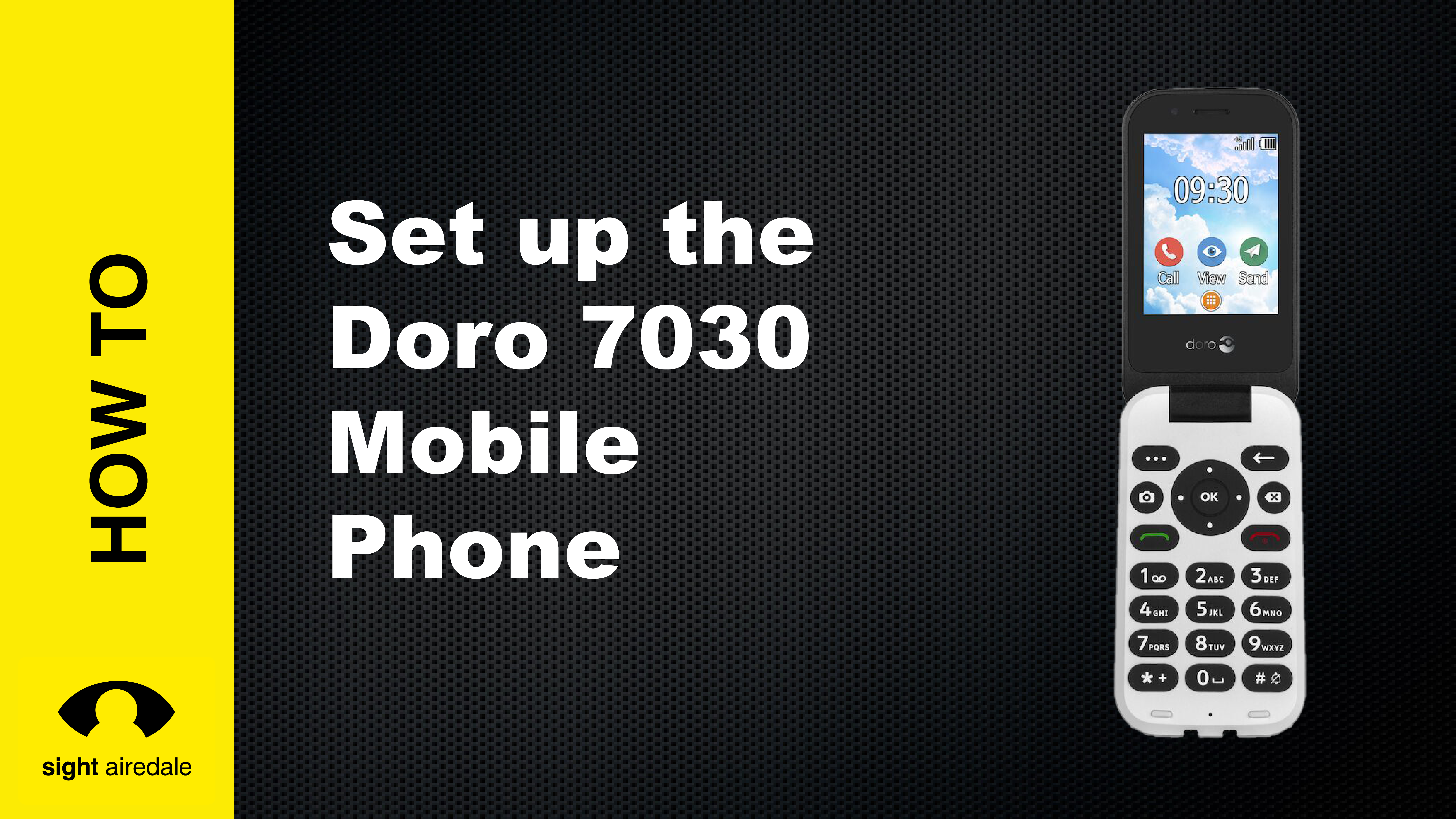About this article
The Doro 7030 is a simple-to-use mobile phone. While it’s initially aimed at older people, it can be used by anyone who does not want the complexity of a smartphone or prefers real buttons to a touch screen.
In this video, we will show you how to set up and use the Doro 7030. How to change the display to make it easier for people with low vision to see and demonstrate the emergency function.
Watch our tutorial on setting up and using the Doro 7030
Topics covered in this video
00:00 – Start
01:14 – Installing the Battery and Sim Card
02:05 – Removing the Back Cover
02:28 – Installing the SIM Card
03:51 – Installing the Battery
04:13 – Replace the Back Cover
04:39 – Turning on
05:13 – Charging the phone
05:54 – Orientation
11:11 – Turning the Phone on for the First Time
13:05 – Customising the Display
13:17 – Increasing the Font Size
14:39 – Increase Display Contrast
15:47 – High Contrasting Wallpaper
18:09 – Setting Menu to a List View
19:35 – Customising Sounds
20:25 – Increase Ringtone Volume
21:31 – Setting up the phone Hearing Loss
22:31 – Changing the Ringtone
24:14 – Adding Contacts
25:14 – Turn off predictive text
27:20 – Adding a Contact
28:29 – Calling a Contact
29:17 – Adding a contact to Speed Dial
31:12 – Assign Ringtone to Contact
33:04 – Missed Calls
34:12 – Emergency Button
41:37 – Doro Response